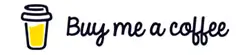Online Photo Editor Demo
This online photo editor allows you to apply many different filters to your photos using CSS and a little JavaScript for interactivity. To get started with applying photo filters, click the "Upload Photo" button below and select an image file from your device.
Once you've uploaded your photo, you can adjust its brightness, contrast, blur ratio, hue, saturation, opacity, and apply filters like grayscale and sepia. Then, once you've completed editing your photo, click the "Save Photo" button to download it to your device with the newly applied filters.
To learn more about CSS filters and how they work, visit this tutorial. It will teach you the fundamentals of creating and applying filters to images and video using pure CSS.
I hope this tool and tutorial help teach you how to apply CSS filters and help you with your photo editing needs. These types of projects are a blast to work on, but take a lot of personal time to create and implement. If you'd like to leave a small donation, it would be greatly appreciated and helps me so I can keep working on fun projects like this and keep them updated regularly!