React State Management: Props & the Context API
State management in React is one of those topics that can make or break your application's user experience. Think of it as the heart of your app – keeping everything alive, coordinated, and, most importantly, making sense! Without state, everything in your app would be static.
In this guide, we'll explore the world of state management in React, examining what state is, why it's important, and the various ways you can manage it.
What is State?
State in React is a type of data storage. It holds information about components that can change over time. This could be anything from a user's input in a form to the result of a fetch request or the current theme of your app. When the state changes, React re-renders the component to reflect these changes, keeping your UI in sync with your data.
Why is State Management Important?
Imagine trying to juggle while riding a unicycle on a tightrope. Managing state in a complex application can feel just like that. Proper state management helps you:
- Keep Your Code Organized: By managing state efficiently, you keep your components clean and focused on what they do best – rendering UI.
- Improve Performance: Minimizing unnecessary re-renders and optimizing updates ensure your app runs like a well-oiled machine.
- Enhance User Experience: A well-managed state ensures that your app responds to user interactions smoothly and predictably.
Local State vs. Global State
Before we dive into the tools and techniques, let's clarify the two main types of state in React: local and global.
- Local State: This state is managed within a single component. It's perfect for simple, isolated pieces of data like form inputs, toggle buttons, or any state that doesn't need to be shared across components.
- Global State: This state is shared across multiple components. Think of things like user authentication, themes, or data fetched from an API that needs to be accessed by various parts of your app.
Managing Local State with Hooks
React hooks, introduced in React 16.8, revolutionized state management in functional components. The most commonly used hooks are useState and useReducer.
useState
The most basic tool in our state management toolkit: useState. This React hook is like the trusty Swiss Army knife you always keep in your pocket. It's simple, versatile, and perfect for managing state in functional components.
import React, { useState } from 'react';
function Counter() {
const [count, setCount] = useState(0);
return (
<div>
<p>You clicked {count} times</p>
<button onClick={() => setCount(count + 1)}>
Click me
</button>
</div>
);
}
export default Counter;In this snippet, useState creates a state variable count with a value of 0. The setCount function updates the state. Easy peasy!
useReducer
But what if our state starts getting more complicated? Enter useReducer. If useState is the Swiss Army knife, then useReducer is the heavy-duty toolbox for managing complex state logic. It's especially handy for managing state that involves multiple sub-values or when the next state depends on the previous state.
import React, { useReducer } from 'react';
const initialState = { count: 0 };
function reducer(state, action) {
switch (action.type) {
case 'increment':
return { count: state.count + 1 };
case 'decrement':
return { count: state.count - 1 };
default:
throw new Error();
}
}
function Counter() {
const [state, dispatch] = useReducer(reducer, initialState);
return (
<div>
<p>Count: {state.count}</p>
<button onClick={() => dispatch({ type: 'increment' })}>+</button>
<button onClick={() => dispatch({ type: 'decrement' })}>-</button>
</div>
);
}
export default Counter;Here, we define a reducer function that takes the current state and an action and returns the new state. The useReducer hook then uses this function to manage state transitions. It's like having a little manager who knows exactly how to handle each action that comes its way.
Context API: Passing State Without Props
As your app grows, you might find yourself buried under a mountain of props. This is where the Context API swoops in like a superhero to save the day. It allows you to share state across many components without manually passing props down at every level.
Here's a quick rundown:
1. Create a Context
import React, { createContext, useState, useContext } from 'react';
const CountContext = createContext();2. Provide the Context
function CountProvider({ children }) {
const [count, setCount] = useState(0);
return (
<CountContext.Provider value={{ count, setCount }}>
{children}
</CountContext.Provider>
);
}3. Consume the Context
function Counter() {
const { count, setCount } = useContext(CountContext);
return (
<div>
<p>Count: {count}</p>
<button onClick={() => setCount(count + 1)}>+</button>
</div>
);
}4. Wrap your App with the Provider
function App() {
return (
<CountProvider>
<Counter />
{/* other components */}
</CountProvider>
);
}
export default App;With the Context API, your components can subscribe to the context value, making state management a breeze, even for deeply nested components.
Integration with Redux
If you're building a complex application with tons of moving parts, you'll need to expand. Enter Redux, the king of state management libraries. Redux provides a single source for your app's state and a predictable way to manage it through actions and reducers.
Let's run through the setup process and create an example:
1. Install Redux and React-Redux
# npm install redux react-redux
2. Import Required Packages
import { createStore } from 'redux';
import { Provider, useDispatch, useSelector } from 'react-redux';3. Create a Redux Store
const initialState = { count: 0 };
function counterReducer(state = initialState, action) {
switch (action.type) {
case 'increment':
return { count: state.count + 1 };
case 'decrement':
return { count: state.count - 1 };
default:
return state;
}
}
const store = createStore(counterReducer);4. Connect Components to the Store
function Counter() {
const count = useSelector((state) => state.count);
const dispatch = useDispatch();
return (
<div>
<p>Count: {count}</p>
<button onClick={() => dispatch({ type: 'increment' })}>+</button>
<button onClick={() => dispatch({ type: 'decrement' })}>-</button>
</div>
);
}5. Create the App Component
function App() {
return (
<Provider store={store}>
<Counter />
</Provider>
);
}
export default App;Redux might seem intimidating at first, but it provides powerful tools for managing state in large applications, ensuring consistency and predictability.
Best Practices for State Management
- Keep it Simple: Start with local state and move to global state only when necessary.
- Use Context API Sparingly: Overusing Context can lead to performance issues. Use it for truly global data.
- Modularize State: Break down state into smaller, manageable pieces. This makes your code more maintainable and easier to debug.
- Optimize Performance: Use memoization techniques like
React.memoanduseMemoto prevent unnecessary re-renders. - Stay Organized: Follow consistent naming conventions and file structures to keep your state management logic clean and understandable.
Conclusion
State management in React might seem daunting at first, but with the right tools and practices, you'll be managing your app's state like a pro in no time. Whether you stick to the built-in hooks, venture into the Context API, or dive deep into Redux, remember that the key is to keep things organized, simple, and efficient.
Written by: Josh Rowe
Created: May 25, 2024
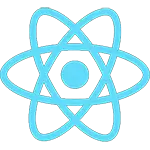 React
React