Use Jump Links to Scroll to Specific Parts of a Page
Learn how to create Jump links in HTML, allowing you to jump to specific parts of a web page without an additional page request.

If you're brand new to web development, then this is the perfect place to start! HTML is the foundation of every web page, and learning it will give you a good understanding of how web pages are built and structured.
Click the guide to the right to get started on your journey into the world of web development!
This article will teach you the basics of HTML, page structure, and how to create a simple website in just ten minutes.
 Top Posts
Top Posts Learn how to create Jump links in HTML, allowing you to jump to specific parts of a web page without an additional page request.
Instruct browsers to force-download files using anchor links in HTML with the download attribute.
Learn how to create CSS animations with keyframes, an advanced CSS transition method where you control each step of an animation.
Learn to build a 2D tile-based game with JavaScript using no third-party libraries. Great for beginner to intermediate developers!
Learn how to alter and manipulate JavaScript arrays when using the push(), pop(), shift(), unshift(), and splice() methods.
Set up and configure a secure websocket connection over TLS, a configuration highly recommended for production environments.
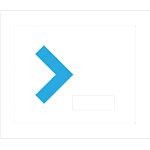 Languages
Languages  Recent Posts
Recent Posts Learn six effective methods to check if a string contains a substring in JavaScript, including examples and detailed explanations.
Learn how to hide the Google ReCaptcha badge on your website with CSS. Follow this simple guide for a seamless website design!
Learn how to set up a Laravel environment with this detailed guide, covering installation, configuration, and essential steps.
Learn how to use the :not() pseudo-class in CSS to style elements that do not have a specific class. Examples and tips included!
Learn how to clone objects, arrays, and special data types in JavaScript with this complete shallow and deep cloning guide.
Learn how to check file size on upload in JavaScript with this comprehensive client-side tutorial. Improve user experience easily!
Learn how to build a single-page application with PHP. Step-by-step guide for creating dynamic web experiences efficiently.
Learn how to build a single-page application with JavaScript. Step-by-step guide for creating dynamic web experiences efficiently.
Learn how to create a WebSocket server in PHP to handle real-time messages sent between users.