Divi 5 Features, Release Date & What to Expect
If you're as excited about the upcoming Divi 5 release as I am, then buckle up! We've got a lot to talk about. The folks at Elegant Themes have been working tirelessly to bring us the latest and greatest in website design, and Divi 5 promises to be a game-changer. Let's dive into the details and see what's cooking in the Divi kitchen!
What is Divi 5?
Divi is one of the most popular WordPress themes and visual page builders. Thanks to its intuitive drag-and-drop interface, users can easily create stunning websites. Divi 5 is the latest iteration, and it's set to bring many new features and improvements.
Release Date: When Can We Get Our Hands on Divi 5?
The official release date has yet to be confirmed but is expected sometime during Q3 of 2024.
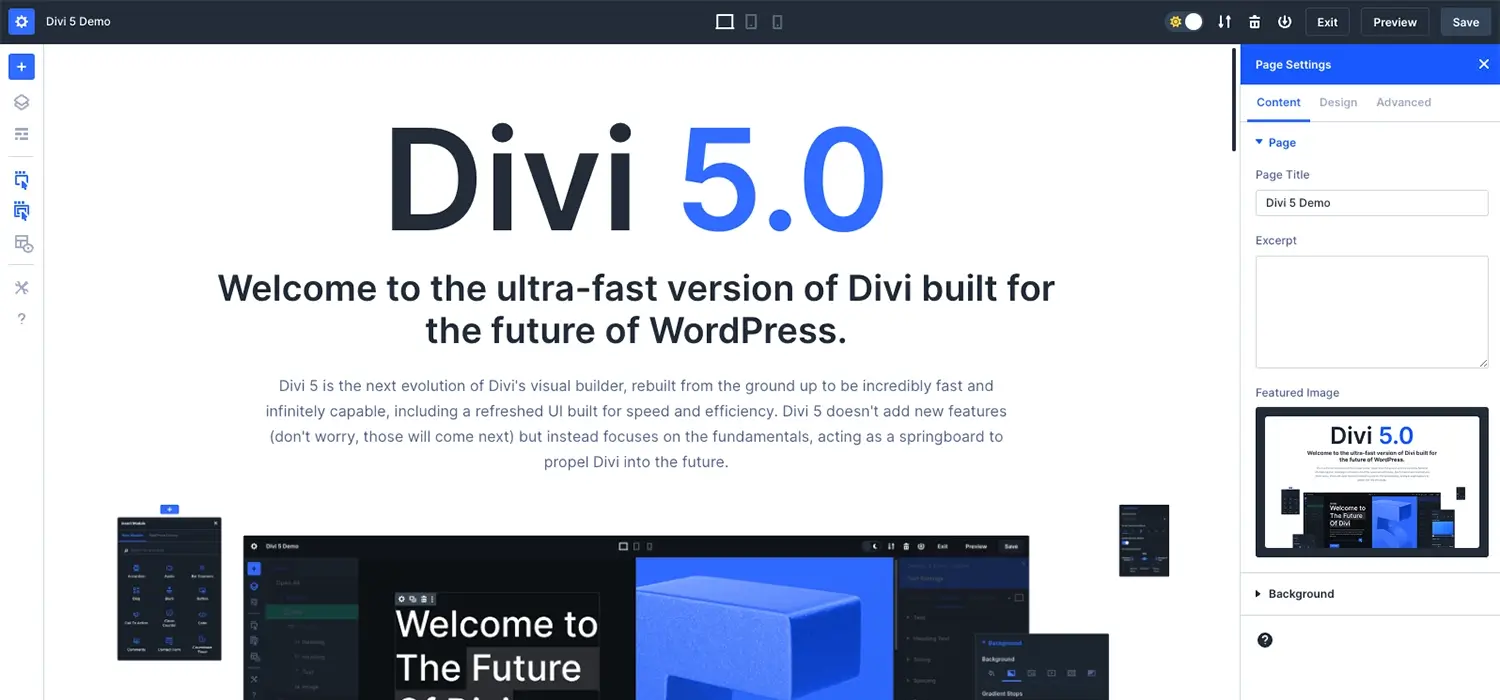
For now, you can check out the latest features on their demo site:
What's New in Divi 5?
Divi 5 is more than just an update; it's a complete overhaul that promises to revolutionize the way we build websites. Whether you're a seasoned web designer or just getting started, the new features and improvements will make your life easier and your designs more impressive.
Now, let's get to the juicy part – the features! Divi 5 is packed with exciting new capabilities that will take your web design game to the next level.
Performance Boosts
Divi 5 brings significant performance boosts, making your web design experience faster and more efficient. The core architecture has been completely rewritten, resulting in a leaner and more optimized framework. This means faster load times, smoother interactions, and a more responsive design environment.
Whether you're working on a complex site with numerous elements or a simple blog, Divi 5's performance enhancements ensure a seamless and speedy experience. These improvements enhance your workflow and contribute to a better user experience for your site's visitors, keeping them engaged and satisfied.
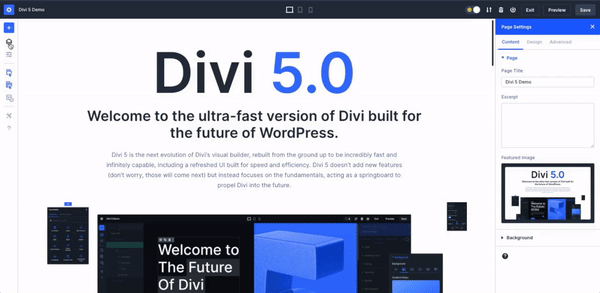
New Theme Builder Options
Divi 5's new Theme Builder options provide exceptional control over your website's structure and design. With expanded dynamic content capabilities and more flexible template assignments, you can customize every aspect of your site to suit your needs.
Whether you're creating unique layouts for different post types, building custom headers and footers, or designing specialized pages, Divi 5's Theme Builder makes it easier than ever.
These new options streamline the design process, allowing you to quickly implement and manage complex site-wide changes, ensuring a cohesive and professional look throughout your entire site.

Enhanced Visual Builder
Divi 5's Enhanced Visual Builder takes the web design experience to new heights with powerful new tools and features. The revamped interface offers improved alignment controls, making it easier to achieve pixel-perfect designs. New animation effects bring your content to life, adding dynamic elements that captivate your audience.
The Visual Builder's intuitive UI has been further refined for a smoother, more responsive editing experience. Whether you're a seasoned designer or a novice, Divi 5's Enhanced Visual Builder empowers you to create stunning, interactive websites with ease and precision.

Improved Mobile Responsiveness
Divi 5's improved mobile responsiveness ensures your websites look stunning and function flawlessly on any device. With enhanced mobile editing options, you can easily fine-tune your designs for different screen sizes, providing a seamless user experience across smartphones, tablets, and desktops.
The new responsive design tools allow you to adjust settings specifically for mobile devices, such as font sizes, spacing, and layout adjustments. This level of control ensures that your website maintains its visual appeal and usability, no matter how your audience accesses it.
Say goodbye to clunky mobile layouts and hello to a polished, professional look on every screen.
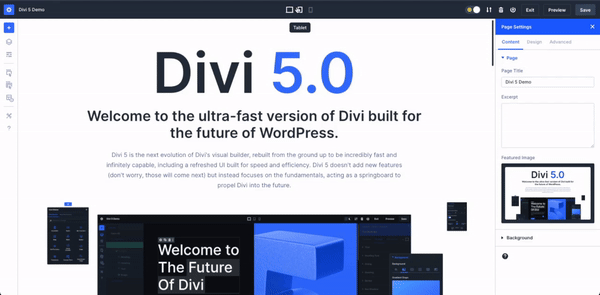
Introducing Divi Theme Builder Dark Mode
Divi 5 introduces an exciting new feature: Theme Builder Dark Mode. This highly anticipated addition allows designers to work in a sleek, dark-themed interface, reducing eye strain during those long design sessions.
The dark mode looks cool and enhances the visibility of your design elements, making it easier to focus on the details. Divi 5's Theme Builder Dark Mode lets you enjoy a more comfortable and visually appealing workspace while crafting stunning websites.
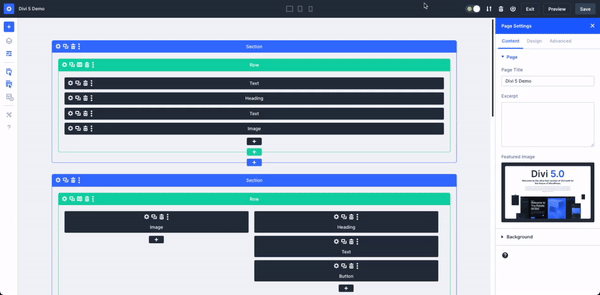
Global Styles and Settings
Divi 5 takes customization to a new level with its Global Styles and Settings feature. It tool allows you to define and apply design elements like fonts, colors, and spacing across your entire site with just a few clicks.
No more repetitive adjustments — change a style once, and it updates everywhere! This ensures consistency and saves you a ton of time. Whether you're managing a small blog or a large website, Divi 5's Global Styles and Settings make it easy to maintain a cohesive look and feel throughout your project.
Advanced Custom Fields Integration
Divi 5's integration with Advanced Custom Fields (ACF) opens up a world of possibilities for dynamic content creation. With this enhanced compatibility, you can seamlessly pull custom field data directly into your Divi designs, making creating personalized and data-driven websites easier.
Whether you're building complex layouts or simple custom pages, Divi 5 and ACF together provide unparalleled flexibility and control. This integration empowers you to craft unique user experiences by leveraging the rich data from ACF, all within the intuitive Divi builder interface.
Accessibility Improvements
Accessibility is more important than ever, and Divi 5 is making strides to ensure your website is accessible to all users. You can create inclusive designs without a hitch with improved ARIA support, keyboard navigation enhancements, and better color contrast options.
Multilingual Support
Divi 5 will offer better multilingual support, making creating websites in multiple languages easier. With seamless integration with popular translation plugins, you can reach a global audience with your stunning Divi designs.
How to Prepare for Divi 5
While we eagerly await the release, here are a few things you can do to get ready:
- Backup Your Site: Before upgrading to Divi 5, make sure to back up your current website. This ensures you can revert back if needed.
- Explore the Beta: If you're adventurous, join the Divi 5 beta program to get a sneak peek and provide feedback.
- Brush Up on Divi Skills: Use this time to polish your Divi skills. Familiarize yourself with the current version so you can hit the ground running when Divi 5 drops.
Conclusion
Divi 5 is shaping up to be one of the most exciting releases in the world of web design. With its focus on performance, new design capabilities, and improved user experience, it's set to make a significant impact. So, get ready to unleash your creativity and take your websites to new heights with Divi 5.
Written by: Josh Rowe
Created: May 28, 2024
 WordPress
WordPress