How to Get the Size of a MySQL Database
This quick tutorial will show you how to get the sizes of all MySQL databases on a single connection, or the size of a specific database, in megabytes.
To do so, we'll need to access information_schema which provides information about the MySQL server, access privileges, database metadata, database and table names, column data types, and more.
Get All MySQL Database Sizes
To get the sizes of all databases within a connection, we can run the following query that will return all sizes in megabytes:
SELECT table_schema AS db_name,
ROUND(SUM(data_length + index_length) / 1024 / 1024, 1) AS db_size
FROM information_schema.tables
GROUP BY table_schema;
The result will look something like this:
db_name | db_size
-----------------
test1 | 2.3
test2 | 10.2
test3 | 0.9
Get the Size of One MySQL Database
If you're looking to get the size of only one database, we can expand the above query by specifying a table_schema:
SELECT table_schema AS db_name,
ROUND(SUM(data_length + index_length) / 1024 / 1024, 1) AS db_size
FROM information_schema.tables
WHERE table_schema = '[db-name]'
GROUP BY table_schema;
Where [db-name] is the name of our database. This will provide only one result:
db_name | db_size
-----------------
test1 | 2.3
Conclusion
With these quick examples, you learned how to return the sizes of all your MySQL databases in megabytes, or a single database by specifying a database name.
Written by: J. Rowe, Web Designer & Developer
Created: June 05, 2022
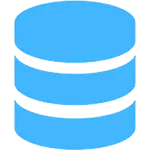 MySQL
MySQL